This is a very quick overview of the System Map and Star Map screen from the game Voidship. These are the screens where a lot of strategic decisions on where to go next and what order to tackle your mission in will take place.
System Map
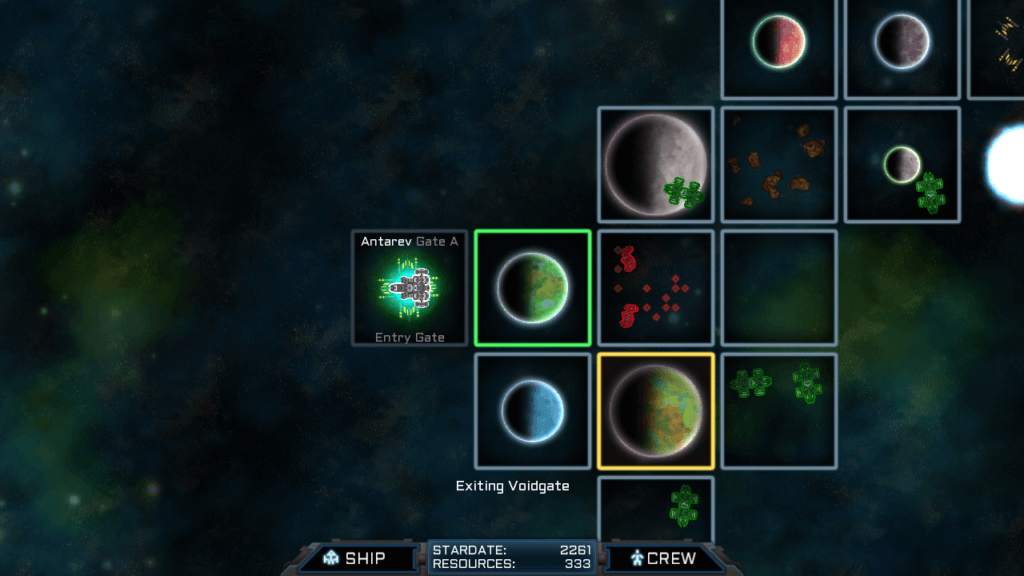
The system map is divided into sectors (squares in the screenshot). The contents of a sector can be very different. Some have unexplored planets, some have friendly space stations, enemy stations, resource fields to harvest and so on. Once you arrive at a new star system you can explore it sector by sector. As each system layout is always unique there will be a lot of decisions to make here. Do I brave coming up against a major enemy stronghold just to visit the resource field behind it? Might be worth it, might not. Maybe instead I try to slip past all enemies and head directly for a friendly station to resupply.
You solve events that happen on this map either on the battlemap in real time combat or in dialogues like in the next screenshot:
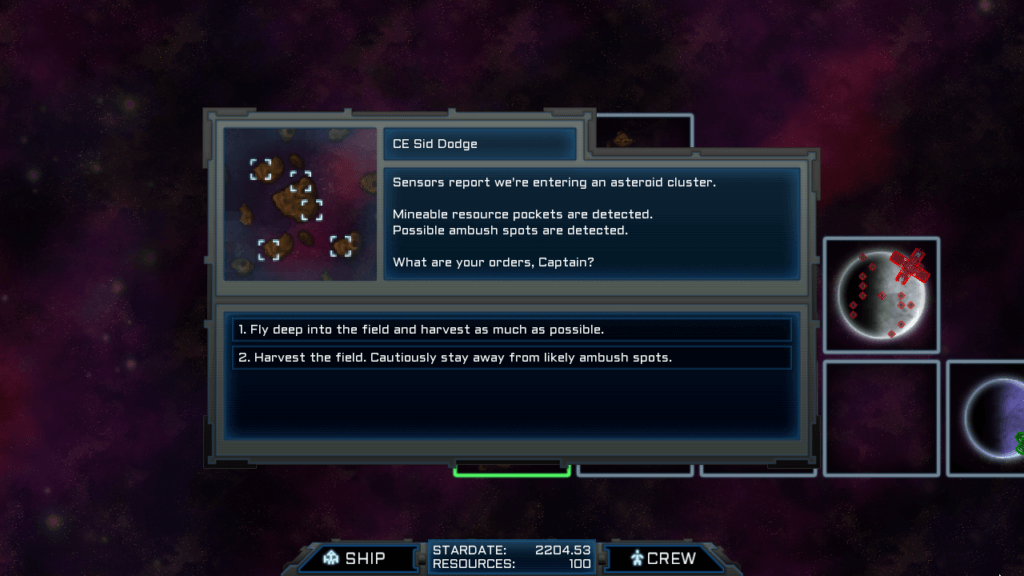
Events can be your run of the mill asteroid harvesting to get resources, visiting an allied outpost for trade or you might accidentally stumble on and awaken an ancient robotic guardian protecting a treasure trove of long forgotten knowledge.
After you’ve battled your way through a system: entering the outgoing system gate takes you to the star map.
Star Map
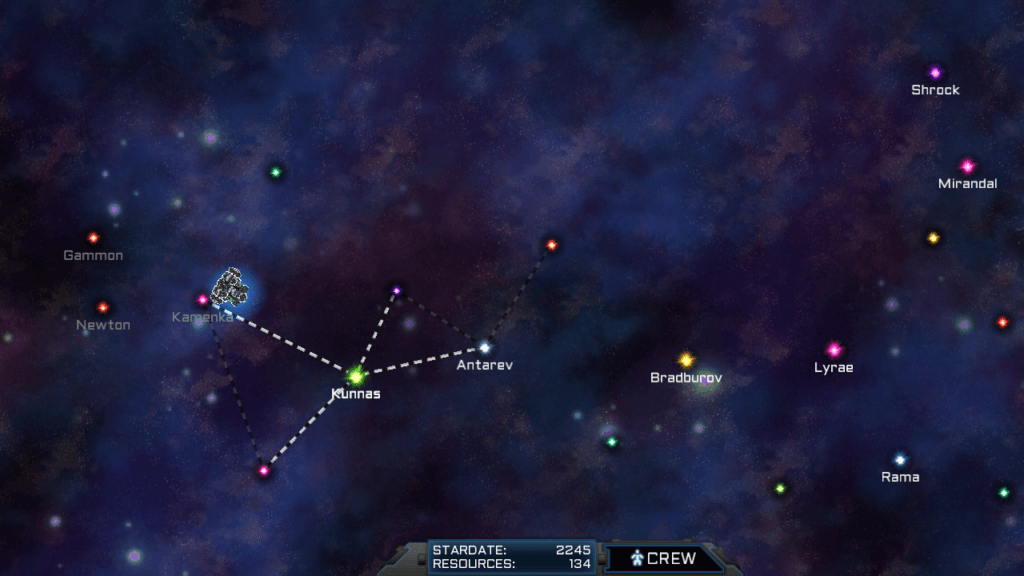
(Starmap screenshot slightly WIP, missing enemy faction borders)
On the starmap you can choose the next system you want to travel to. You see what systems are controlled by what faction and what systems are connected to each other by starlanes. You’ll need to plot a trajectory to accomplish your mission objectives as fast as possible. Travel between the stars takes years and a lot can change during that time. Every decade you spend travelling between the enemy grows stronger.
